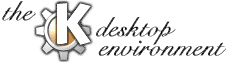
In theory, you don't need any specialized programs for doc translation, just like you don't need any such programs for PO files. You can simply load the original doc in your favorite ASCII editor and translate everything between the tags, leaving the tags themselves untouched. This approach should work just fine (although you should always check if it really did). However, things can be a lot easier if you are working with a program that shows everything well organized in chapters, sections, tags and that's assisting you with validation of the encoding elements. This is probably a matter of personal taste.
It would be another matter, of course, if you were writing some documentation from the ground up. The favorite editor will have a hard time to put up with the competition of specialized programs then. Anyway, you should take a close look at the KDE documentation template by David Rugge in this case (template.docbook in kdesdk/ksgmltools).
At the moment, the only "specialized program" in this section is (X)Emacs. The jury is still out on the question if LyX is already usable for DocBook formatted documents (as it was with LinuxDoc format). Anyway, there is presently no "real" KDE tool for SGML work. We all hope this will change in the foreseeable future. -- As always, any feedback, comments, program recommendations are highly welcome.
(X)Emacs has some built-in support for SGML from the outset but the "real thing" is in the PSGML package which provides the following features:
Automatic insertion of required elements
Help with tagging mistakes and validation
Display of tags, elements, and text in different colors, fonts, and sizes
Tags (including whole sections and chapters) can be moved and "folded" for easier management of long texts
Almost everything not only accessible via keyboard shortcuts but also via pull-down and context menus
...and a lot of others.
If you are using XEmacs, chances are that the PSGML package is already installed (try entering info psgml in a Konsole window). Unfortunately, this does not necessarily mean that the package is ready for use or that it is the most recent version. Regarding the latter you may want to check the FTP site of PSGML at ftp.lysator.liu.se/pub/sgml/. As to setting PSGML up with XEmacs, the procedure is roughly as follows:
Select Options -> Customize -> Group and enter psgml when prompted for the name of the group. You will then be presented with a lot of settings you can choose from.
First tell the program where to find your CATALOG file by opening the sub-menu "Psgml Dtd" und setting the variable Catalog_Files to the correct path (e.g. /usr/lib/sgml/CATALOG).
Change the Set_Face and Markup_Faces settings to your liking for a more structured display of your documents.
If you want the package to automatically parse the SGML file on loading, set the Auto Activate Dtd in the same sub-group to "on". At this point, the automatic parsing will only work with documents ending in ".sgm(l)", however, while recent KDE documentation is using ".docbook" as a file extension. If you want Emacs to recognize such files as well, do the following:
Select Options -> Customize -> Variable and enter auto-mode-alist when prompted for the name of the variable. You will then be presented with a list showing the file extensions that cause XEmacs to use one mode or another.
Click with the middle mouse button on INS and enter "\\.\\(docbook?\\|dtd\\)\\'" (with the quotes) in the first box and sgml-mode (without any quotes) in the second box. Then click "Save" and "Done".
With GNU Emacs, the package often has to be downloaded from the FTP site of PSGML and to be set up separately. For instructions see the documentation that comes with the package.
As with all things Emacs, the practical usage of SGML module will need some training. But, on the other hand, there's plenty of information around to make this process easier on you. Apart from the Info pages which are included with the package (in some Linux distributions, like SuSE, also provided in HTML format), there's some pretty good information by Bob DuCharme at www.snee.com/bob/sgmlfree/emcspsgm.html. There's also a PDF file of almost 100 pages by the same author at http://www.snee.com/bob/sgmlfree/index.html that provides not only detailled information on using the PSGML package but additional instructions for absolute beginners with Emacs.